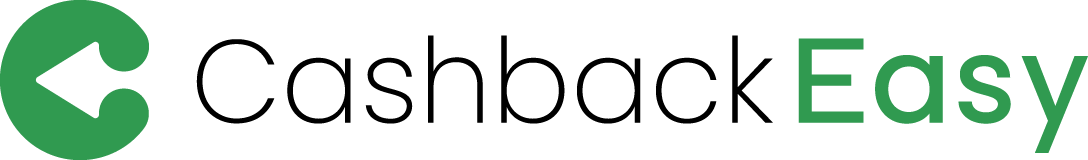Losing a store card can be a stressful experience, especially one as beneficial as the Target RedCard. This article will provide you with a comprehensive guide on what to do if you lose your Target RedCard, along with other useful information about the card itself. We will cover everything from what the Target RedCard is, how to get one, and how to manage your card, to using the Target app and increasing your card limit.
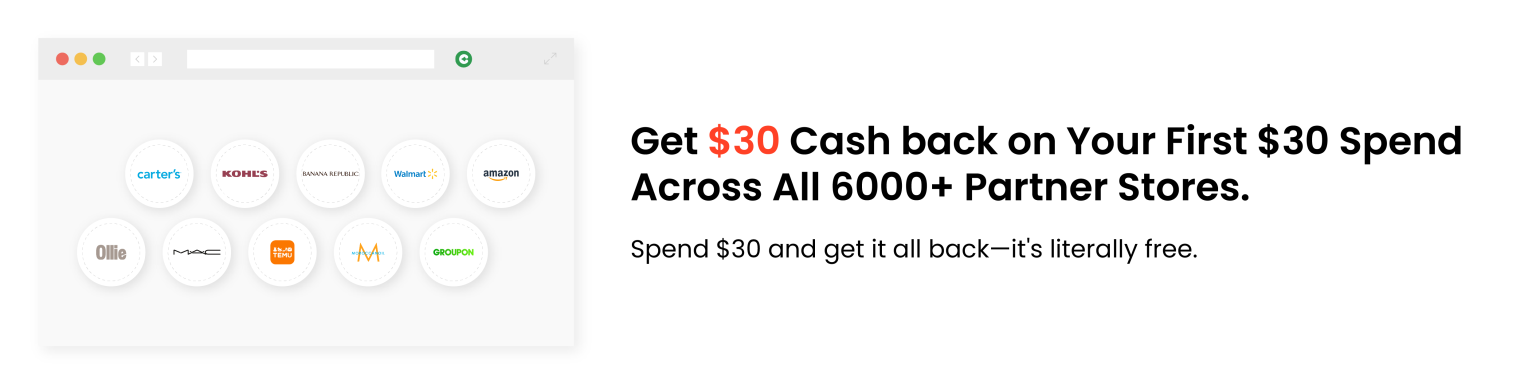
What Is Target RedCard?
The Target RedCard is a store-branded card that offers numerous benefits to its users. It comes in two forms: a credit card and a debit card. Both types of RedCards provide the following perks:
- 5% Discount: Every purchase made with the RedCard at Target stores and on Target.com gets a 5% discount.
- Free Shipping: Online purchases made with the RedCard qualify for free shipping.
- Extended Returns: RedCard holders get an additional 30 days to return items.
- Exclusive Offers: Cardholders receive special offers and early access to sales.
The credit card works like any other credit card, allowing you to carry a balance and make monthly payments. The debit card, on the other hand, is linked directly to your checking account and deducts funds immediately upon purchase.

How to Get Target RedCard
Applying for a Target RedCard is a straightforward process. Here’s how you can get one:
- Online Application: Visit the Target RedCard website and choose between the credit card and debit card options. Fill out the application form with your personal and financial information.
- In-Store Application: You can also apply for a RedCard at any Target store. Visit the Guest Services desk and ask for an application form.
- Approval Process: For the credit card, Target will run a credit check. Approval for the debit card is based on your checking account status.
- Receive Your Card: Once approved, you will receive your RedCard in the mail within 7-10 business days.
How to Make a Target RedCard Payment
Making payments on your Target RedCard is essential to maintain a good credit standing and avoid late fees. Here’s how you can make a payment:
- Online Payment: Log into your Target RedCard account on the Target website. Navigate to the payment section and follow the instructions to make a payment using your bank account.
- Mobile App: Use the Target app to make a payment. Log in, go to the RedCard section, and follow the prompts to complete your payment.
- Mail Payment: You can mail a check or money order to the address provided on your billing statement. Ensure you include your account number on the check.
- In-Store Payment: Visit any Target store and make a payment at the Guest Services desk.
Can You Use a Target RedCard Anywhere?
The Target RedCard is primarily designed for use at Target stores and on Target.com. However, the Target RedCard Mastercard, a specific type of RedCard, can be used anywhere Mastercard is accepted. If you have the standard Target RedCard credit or debit card, it can only be used at Target and Target.com.

What to Do If You Lost Your Target RedCard
Losing your Target RedCard can be concerning, but Target has measures in place to help you secure your account and get a replacement card. Here’s what you should do:
- Report the Loss Immediately: Contact Target RedCard customer service at 1-800-424-6888 as soon as you realize your card is lost. Inform them about the loss so they can deactivate the card to prevent unauthorized use.
- Request a Replacement Card: During the call, request a replacement RedCard. The representative will guide you through the process and verify your identity.
- Receive the New Card: Your replacement RedCard will be mailed to you, typically within 7-10 business days.
- Update Linked Accounts: If you have linked your RedCard to any online accounts or recurring payments, update the payment information with your new card details once you receive it.
- Monitor Your Account: Keep an eye on your account for any unauthorized transactions. If you notice anything suspicious, contact Target RedCard services immediately.
Can I Use My Target RedCard Without the Card?
Yes, you can use your Target RedCard without the physical card by accessing your digital RedCard through the Target app. Here’s how:
- Download the Target App: If you haven’t already, download the Target app from the App Store or Google Play.
- Log In: Log into your Target account where your RedCard is linked.
- Access Digital RedCard: Navigate to the Wallet section in the app to find your digital RedCard. You can use this for in-store purchases by scanning the barcode at checkout.
How to Find Target RedCard Number Without Card
If you need your Target RedCard number but don’t have the physical card, you can find it through the Target app or website:
- Log Into Your Account: Access your Target account on the Target website or app.
- Navigate to RedCard Section: Go to the RedCard section where your card details are stored.
- View Card Information: You should be able to view your RedCard number and other details. For security reasons, some information may be partially hidden.
Can You Use the Target App Without a RedCard?
Yes, you can use the Target app without a RedCard. The app provides various features such as:
- Shopping: Browse and purchase items from Target.com.
- Weekly Ads: View current promotions and sales.
- Target Circle: Access and redeem Target Circle offers and rewards.
- Order Tracking: Track your online orders.
- Store Locator: Find nearby Target stores.
While having a RedCard adds benefits like the 5% discount and free shipping, the app is fully functional without it.
Is Target RedCard a Credit Card?
The Target RedCard comes in two forms: a credit card and a debit card. The credit card functions like any other credit card, allowing you to carry a balance and make monthly payments. The debit card, however, is linked directly to your checking account and deducts funds immediately upon purchase. Both cards offer the same benefits, such as the 5% discount and extended return period.
How to Increase Target RedCard Limit
If you have a Target RedCard credit card and want to increase your credit limit, here’s what you can do:
- Automatic Reviews: Target periodically reviews accounts for credit limit increases. If you have a good payment history, you may receive an automatic increase.
- Request Increase: You can request a credit limit increase by calling Target RedCard customer service. Be prepared to provide information about your income and financial situation.
- Improve Credit Score: Maintaining a good credit score and a low credit utilization ratio can increase your chances of getting a higher credit limit.

How to Cancel Target RedCard
If you decide to cancel your Target RedCard, follow these steps:
- Pay Off Balance: Ensure that your RedCard balance is paid off completely.
- Contact Customer Service: Call Target RedCard customer service at 1-800-424-6888 and inform them that you want to cancel your card.
- Confirm Cancellation: Follow the representative’s instructions to complete the cancellation process. Make sure to get a confirmation for your records.
By getting to know all the ins and outs of the Target RedCard—how to get one, how to manage it, and what to do if you lose it—you can really take advantage of all the benefits it offers. Whether you’re shopping in-store, online, or through the Target app, the RedCard gives you some great perks that make your Target shopping experience even better.